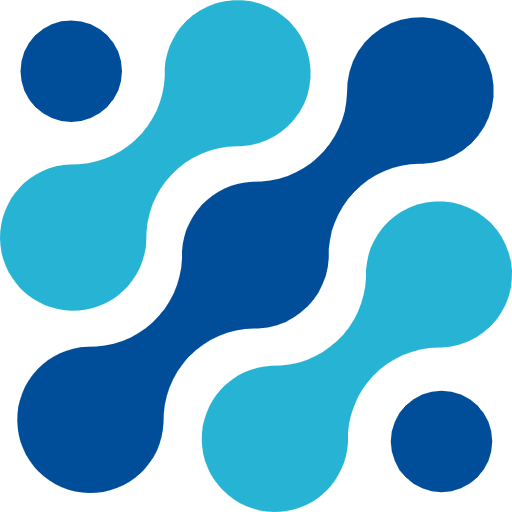Electron App 自动更新
开发
添加依赖
shell
pnpm add electron-updater -S开发
electron/update.ts
typescript
import { autoUpdater } from 'electron-updater';
import logger from './utils/logger';
var mainWin = null
export default function checkUpdate(win, ipcMain) {
autoUpdater.autoDownload = true; // 自动下载
autoUpdater.autoInstallOnAppQuit = true; // 应用退出后自动安装
mainWin = win;
// 检测是否有更新包并通知
autoUpdater.checkForUpdatesAndNotify().catch();
// 监听渲染进程的 install 事件,触发退出应用并安装
ipcMain.handle('install', () => autoUpdater.quitAndInstall());
autoUpdater.on('update-available', (info) => {
logger.info('有新版本需要更新');
});
autoUpdater.on('update-not-available', (info) => {
});
autoUpdater.on('download-progress', (prog) => {
let speed = Math.ceil(prog.bytesPerSecond / 1000); // 网速
let percent = Math.ceil(prog.percent); // 百分比
logger.info('下载进度: ' + percent + '%');
mainWin.webContents.send('update', {
speed,
percent,
});
});
autoUpdater.on('update-downloaded', (info) => {
logger.info('下载完成, ' + info.downloadedFile);
mainWin.webContents.send('downloaded');
// 下载完成后强制用户安装,不推荐
// autoUpdater.quitAndInstall();
});
};electron/index.ts
typescript
import checkUpdate from './update'
async function createWindow() {
win = new BrowserWindow({
})
checkUpdate(win, ipcMain)
}preload/index.ts
TypeScript
contextBridge.exposeInMainWorld('api', {
toInstall: () => ipcRenderer.invoke('install'),
onUpdate: (callback) => ipcRenderer.on('update', callback),
onDownloaded: (callback) => ipcRenderer.on('downloaded', callback),
on: (channel: string, callback: any) => ipcRenderer.on(channel, callback),
});src/type/electron.d.ts
TypeScript
interface Window {
api: {
toInstall: () => Promise<void>
onUpdate: (callback: (event: Electron.IpcRendererEvent, info: { speed: number, percent: number }) => void) => void
onDownloaded: (callback: (event: Electron.IpcRendererEvent) => void) => void
on: (channel: string, callback: (event: any, ...args: any[]) => void) => void
}
}src/components/VersionUpdate.vue
vue
<template>
<div class="notify-version-update" v-if="showUpdateNotify">
<span class="update-text">{{ updateText }}</span>
<span class="update-progress" v-if="showProgress">
<span>网速: {{ downloadSpeed }}kb/s</span>
<span>进度: {{ progress }}%</span>
</span>
</div>
<!-- 更新确认弹窗 -->
<div class="update-confirm-modal" v-if="showConfirmModal">
<div class="modal-content">
<div class="modal-header">
<h3>更新提示</h3>
</div>
<div class="modal-body">
新版本已下载完成,是否立即安装?
<p class="tip">安装过程中会自动关闭应用</p>
</div>
<div class="modal-footer">
<button class="btn-cancel" @click="closeConfirmModal">稍后安装</button>
<button class="btn-confirm" @click="confirmInstall">立即安装</button>
</div>
</div>
</div>
</template>
<script setup lang="ts">
import { onMounted, ref } from 'vue'
const showUpdateNotify = ref(false)
const showProgress = ref(false)
const showConfirmModal = ref(false)
const updateText = ref('')
const downloadSpeed = ref(0)
const progress = ref(0)
// 关闭确认弹窗
const closeConfirmModal = () => {
showConfirmModal.value = false
}
// 确认安装
const confirmInstall = () => {
showConfirmModal.value = false
window.api.toInstall()
}
onMounted(() => {
// 监听更新进度
window.api.onUpdate((event, info) => {
showUpdateNotify.value = true
showProgress.value = true
downloadSpeed.value = info.speed
progress.value = info.percent
updateText.value = '检测到新版本,正在下载...'
})
// 监听下载完成
window.api.onDownloaded(() => {
showProgress.value = false
updateText.value = '新版本下载完成'
showConfirmModal.value = true
})
})
</script>
<style>
.notify-version-update {
padding: 8px 20px;
background-color: #fff6e6;
display: flex;
justify-content: space-between;
align-items: center;
color: #666;
font-size: 12px;
z-index: 9999;
border-bottom: 1px solid #ffe7ba;
color: #d46b08;
font-weight: 600;
letter-spacing: 2px;
}
.update-progress :first-child {
margin-right: 12px;
}
/* 确认弹窗样式 */
.update-confirm-modal {
position: fixed;
top: 0;
left: 0;
right: 0;
bottom: 0;
background-color: rgba(0, 0, 0, 0.5);
display: flex;
justify-content: center;
align-items: center;
z-index: 10000;
}
.modal-content {
background: #fff;
border-radius: 8px;
width: 400px;
padding: 20px;
}
.modal-header {
margin-bottom: 20px;
}
.modal-header h3 {
margin: 0;
color: #333;
font-size: 18px;
}
.modal-body {
margin-bottom: 24px;
color: #666;
font-size: 14px;
}
.modal-body .tip {
margin-top: 8px;
color: #999;
font-size: 12px;
}
.modal-footer {
display: flex;
justify-content: flex-end;
gap: 12px;
}
.modal-footer button {
padding: 8px 20px;
border-radius: 4px;
border: none;
cursor: pointer;
font-size: 14px;
transition: all 0.3s;
}
.btn-cancel {
background: #f5f5f5;
color: #666;
}
.btn-cancel:hover {
background: #eee;
}
.btn-confirm {
background: #1890ff;
color: #fff;
}
.btn-confirm:hover {
background: #40a9ff;
}
</style>src/App.vue
vue
<template>
<VersionUpdate />
<router-view></router-view>
</template>
<script setup lang="ts">
import VersionUpdate from '@/components/VersionUpdate.vue'
</script>electron-builder.json5
json5
{
"publish": [
{
"provider": "generic",
"url": "https://xxx/updater/ele-app"
}
]
}打包
以 Window 平台为例,打包后会生成多个文件,以下两个需要上传:
xxx.exe(安装包) latest.yml(版本配置)
服务器配置
nginx
properties
location /updater {
add_header Access-Control-Allow-Origin *;
add_header Access-Control-Allow-Credentials true;
add_header Access-Control-Allow-Methods GET,POST;
alias /data/updater;
sendfile on;
autoindex on;
}